We would like to help you with a professional stage presentation – where the photo of “Honey” in the Windows background remains invisible to the audience.
Why do we care? For the live stream, we need the image signal to be as digital as possible. Otherwise, a lot of quality is lost during classic “filming” – regardless of whether the projector flickers or not. Therefore, we take over the stage control for many events as well.
For simple events, a single computer (we provide) with a continuous presentation is enough.
However, if you want to switch between many different contents during the event (e.g. different presentations, the event logo, videos, websites, voting results, etc.) then it becomes more complex.
In this case, we recommend working with multiple laptops and a separate “image mixer” just for the stage monitors and screens.

We can show any type of media that can be displayed on a PC or laptop screen on your screens or monitors on site. To avoid displaying “PC surfaces” and “desktop deserts” of imaging laptops, we usually use an image mixer that we call “stage monitor control”.
These are able to switch between the different laptops. While a PowerPoint with your event logo can be seen on laptop A, for example, we can prepare the next video intro on laptop B – invisible to the audience.
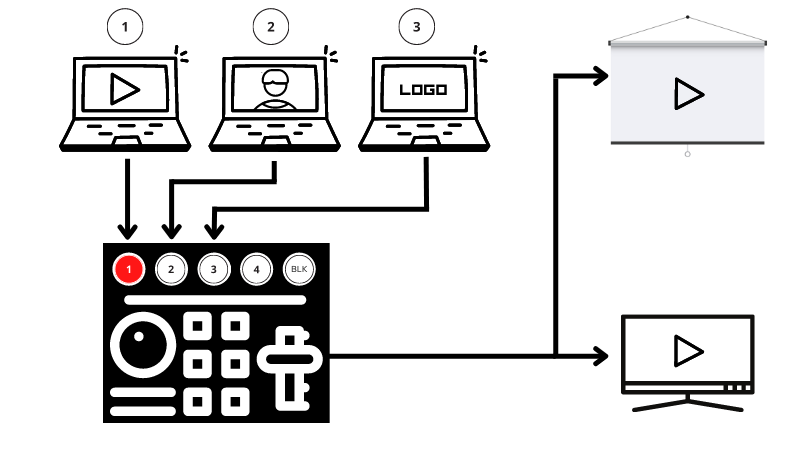
Multiple image sources – One output signal
We currently offer the change of four image sources (+black image). An image mixer can also play multiple monitors simultaneously via signal splitters. We generally recommend scheduling your own media operator for this.
Display: Stage Monitors & Screens
Of course, you also need playback areas for the display. We offer the following options:
- You set up your own beamers / monitors and put them into operation (+ 0 €)
- We connect your beamers / monitors (50 € each)
- Our 25″ stage monitor with tripod and cable, incl. Assembly and connection (100 € each)
- Our 40″ stage monitor with tripod and cable, incl. Assembly and connection (200 € each)
- Our 55″ stage monitor with tripod and cable, incl. Assembly and connection (250 € each)
- Our 85″ stage monitor with tripod and cable, incl. Assembly and connection (€ 450 each)
- iPad Pro for moderator (€50 each)
A detailed overview of the monitors and their possible applications can be found here.
We do not offer beamers due to their poor properties.
- They are simply barely legible in bright rooms or in sunlight
- Our cameras need a lot of light, so we light the stage. This is in contrast with the need of beamers for darkness
- They often flicker uncomfortably for the viewers and in our cameras
- They may dazzle speakers or presenters if they are too low
- They can be very loud
- The picture is often set too large, so that virtual guests hover over the stage like a “Big Brother”.
Personnel: The Multimedia Operator
The more complex the program flow is and the more often it is necessary to switch between different contents on different screens, the more urgently we recommend using a qualified person. We refer to this position as “Multimedia Operator”. The task includes preparing and creating the content according to the program flow and displaying it on the correct screen(s) at the correct moment in terms of content.
Since the live stream operator is usually focused solely on the broadcast image, he/she cannot ensure parallel control of the various screen contents. Mostly, the representations in the room also differ from the representation in the stream. For example, on-site viewers need the presentation to be full screen, while stream viewers usually want to see the speaker and presentation as picture-in-picture or a regular change.
Different screens, different images
Basically, each screen on site is to be regarded as its own target for image control. Accordingly, the complexity of routing increases enormously when different content is to be displayed on different screens in the room. Cases in which this occurs include the “PowerPoint speaker view” with notes on a control monitor for the speaker, or screens that are supposed to show endless logo video loops while a central screen is supposed to show a speaker or presentation. In these cases, an image mixer is required for each individual image signal, since these mixers can process multiple image sources, but can only output one image at a time.
If you want a complex stage monitor control, with parallel different contents, please contact us early before the event, so that we can work out a common concept. A good moment is, for example, during the location inspection on site. But at the latest during the detailed program arrangement. If you don’t contact us until the event is set up, we won’t be able to make it happen.

