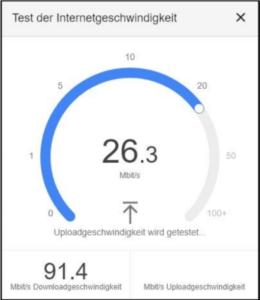Videoconferences:
How to look and sound good on camera!
Instruction in seven easy steps!
Time: about 15 minutes
Step 1: The location
Find a quiet place with a simple background. Make sure that you cannot see any private things or information in the picture.
In ideal circumstances the location you choose has a lot of natural light – a big window would be perfect.
It is very important that the window is behind the camera. The camera should not be pointing in direction to the window.
There should not be an echo in the room. Avoid typical “conference rooms”, because they often have a big echo. Carpets, couches and shelves reduce the resonance.
Step 2: The Internet
You need a fast internet connection. It would be the best if you have a LAN connection. If you do not have such a wire – here a tip: maybe there is one in the packaging of your router. If you really do not have one and can’t buy it either, make sure your router is in the same room as your laptop.
Now check the speed of your internet. You can google for “Speedtest” and click the blue button “Proceed”.
Important is the second number, the “Upload Speed”. We recommend at least 5-7 Mbit/s. Repeat the test three times.
If it is always less than 5-7 Mbit/s, try another spot. It may work better in the office or in another room.
As an alternative you can also use the WIFI hotspot of your phone. Put your phone by the window to have a better LTE connection. Attention: You need around 1-2 GB data
volume per conference hour. Make sure you have enough data volume, because otherwise it could be too slow.
On the internet page “pass.telekom.de” Telekom-users can book a day-flatrate for only 6 euros. (Other providers offer data volume through their hotlines and apps.)
Step 3: Setup the camera
Put the computer on a stack of books. The camera should be a little bit higher than your head. Then point the camera on your eyes. If possible, use an external webcam.
The quality is much higher than the tiny internal cameras of the laptop. The camera should record you frontally. Not from above and neither from below. You shouldn’t sit too close and neither too far away.
Step 4: Light
Place a lamp (or more) next to and behind the computer. Attention: If the conference is in the evening or it is very dark it is very important to use more light. The more the better. Our eyes can see much better in the dark than the little cameras. If it is too dark the picture will be full of annoying pixels.
Now put a peace of white paper or a white tablecloth on the table, but make sure it can’t be seen in the frame. The reflection will make you look better.
Step 5: Sound
The sound is even more important than the picture. The sound of the built-in micro is often very bad.
That’s why you need a headset – to also minimize echos or other disturbing noises like children, cars or barking dogs.
There are a lot of simple headsets. You can connect them per USB with your computer. If you don’t have one, ask your children or neighbors.
You can also use the headset of your mobile phone and connect it with your laptop. Wireless headsets are also a possibility.
Step 6: Mobile phone as alternative
If you don’t have a webcam or a headset for your computer, the better choice will be your mobile phone. It often has a camera and a micro with a better quality than your laptop.
You can test how it looks like with your normal “camera” app in the “Selfie Mode”.
You can also put your mobile phone on a stack of books. If you don’t have a tripod for your mobile phone you could create the right position with a hole buncher and a paper weight.
Place it horizontally to create a 16:9 widescreen.
Download the according conference App.
Charge your mobile phone ahead to make sure it won’t power off during a session. You can not show a PowerPoint presentation on your phone. If you need one, use your
computer simultaneously for that. (Turn the micro and camera from the computer off to avoid echos.)
3… 2… 1…
Ready for the show? – Lots of powder – et voilà!
Remember:
Turn the phones off and (if possible) also the doorbell.
Don’t forget to stop the washing machine and the dishwasher.
Deactivate all sounds of your computer and close every program that’s not needed.
Close all browser tabs and restart your computer.
Inform your family and flatmates about the conference to steer clear of unwanted situations. Ask them not to use the internet for heavy things like Netflix, YouTube or Livestreams, so you can use the full capacity of your internet.