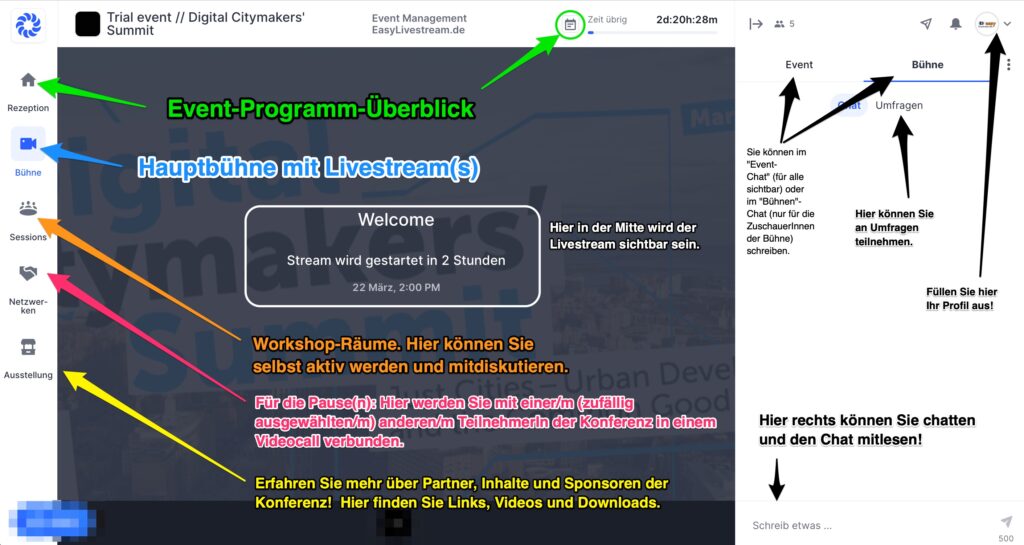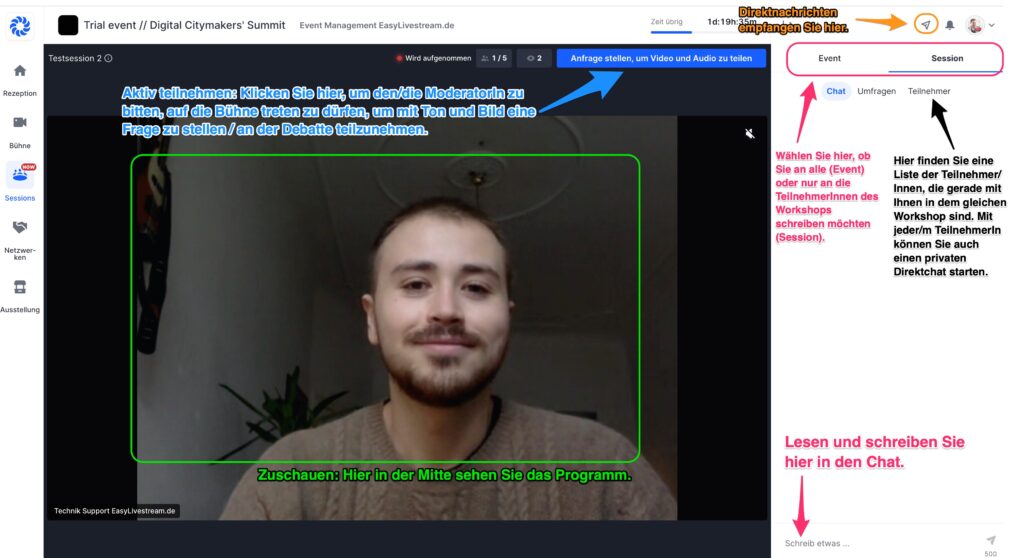Hopin is primarily a compilation of video calls and live streams on an easy-to-use event website. Think of it as a virtual meeting.
The navigation panel on the left consists of five buttons that take you to different areas of the event. Not all functions are active at all events. The two most important elements are the following:
1) On the “stage” you will usually see longer presentations and the opening/closing ceremony of the event. Here you can only watch. Participation is only possible via the chat or poll function.
2) In the “Sessions”, on the other hand, you can also participate yourself with your webcam and microphone. Similar to a ‘ZOOM webinar’ for example. Some sessions will have an impulse presentation first, so please be patient before requesting release of your camera/microphone. In some events there are open sessions without moderation. Think of them as a ‘break room’ for small talk over coffee together.
Here you will find an overview of all* functions of the website and how to get there:
(* Not all functions are used by all events).
How can I participate in a workshop / session?
Click on the “Sessions” button on the left side of the screen and select a workshop you like. Just click on the event you want to attend and you’re in. Done! If the screen is black, the presenter is not yet there. Please be patient. Don’t be surprised: Sessions will appear at the time scheduled in the program, not before.
If you would like to participate with your own video / audio during the workshop, please press the big blue button “Request to share Audio and video”. It is located in the upper right corner. The moderator will engage you as soon as she/he has time for questions. You can also join the chat on the right side at any time.
These are all the features of the workshops at a glance:
Useful tips:
- Participate actively and regularly in the chat so that participants and speakers see you and your opinions are heard! It is also an easy way for networking and an important feedback channel for the speakers. Remember: no one else can see you.
- Fill out your event profile (https://hopin.com/account/profile). Preferably already before the start of the event. Upload a profile picture and fill out the “Bio”. This way you make it easier for everyone to get in touch with you.
- If you click on the names of other participants, you can view their profiles and chat with them privately. You can even schedule a private video call during the event.
- Also check out the “networking” area during the event (a sort of random one-on-one “business speed dating”) to meet new people.
Technology recommendations and troubleshooting:
- Web browser recommendation: We recommend using the “Google Chrome” browser (Download: Google Chrome). If you don’t like “Google”, you can also use “Chromium”, the open source version of the same browser only without Google’s services: (Download Chromium).
- Internet connection: You need a fast internet connection. Try to be near the Wi-Fi router or connect an Internet cable to the computer if possible. If the Hopin website is blocked by your organization/company, try to connect via an open WiFi, e.g. in an Internet café, a co-working space or with your WiFi “hotspot”.
- Computer: We recommend the use of a fast, modern computer. Old computers may experience audio delays and other problems. If it absolutely does not work, try the Hopin app on your Android or iPhone: https://hopin.com/app.
- Crashes: If something unusual happens during the event, such as you cannot see the screen, simply reload the browser window (click the URL and press Enter) and / or redial to the website. Turn off all other programs in the computer and close all other browser windows. If this does not fix the problem, restart the entire browser or even restart the computer. Also check the chat to see if other people are having the same problem.
- Webcam / Headset: If you want to activate your microphone or webcam (e.g. in a workshop), please make sure that no other audio sources are open on your computer (e.g. music apps, YouTube, other apps, etc.). In the ‘gear’ below the main screen you can select your webcam and microphone. Try other webcams / headsets if the automatic detection did not work.
Even more tips:
- Click here to see our detailed video walkthrough of Hopin: http://bit.ly/hopin_introduction
- More information about the user interface: https://bit.ly/3cfbHPT
- More information on troubleshooting: https://bit.ly/3lL4mL
Download this guide as a PDF file: